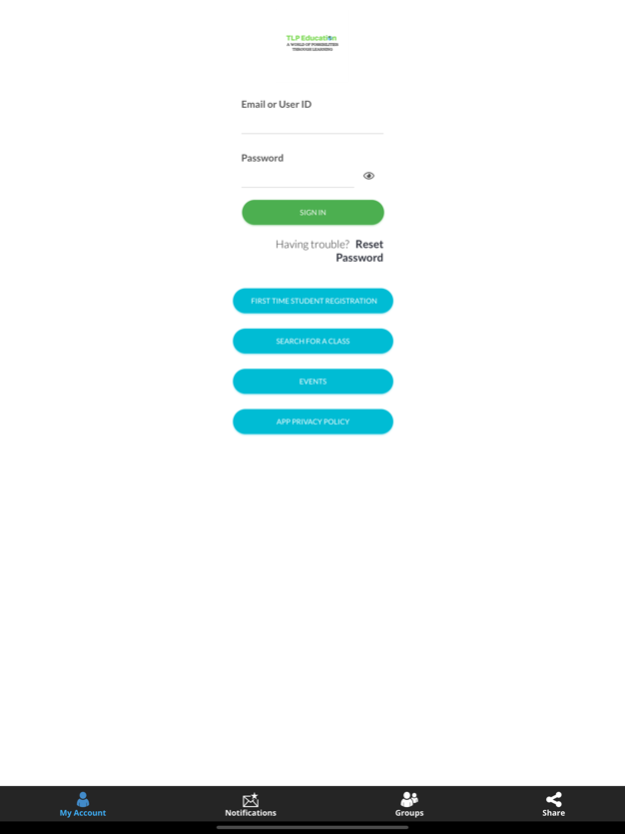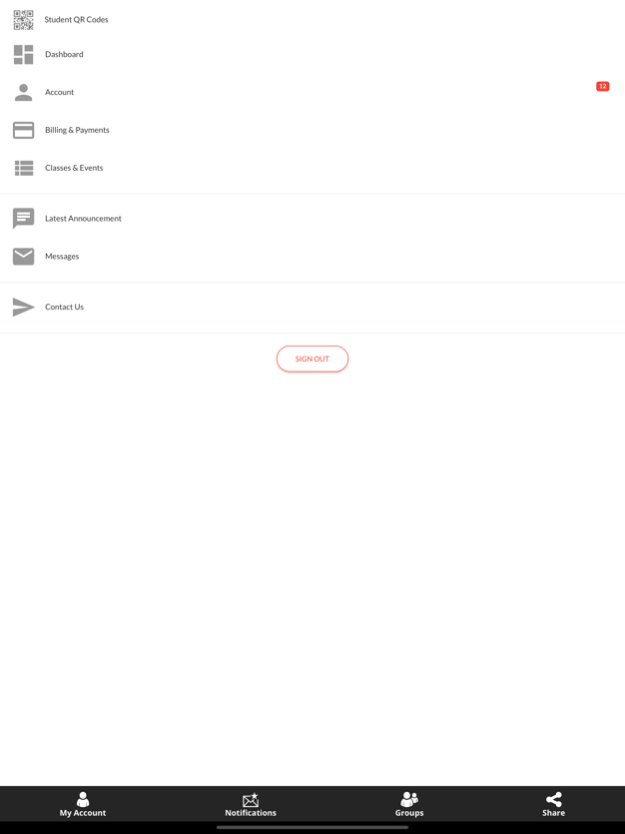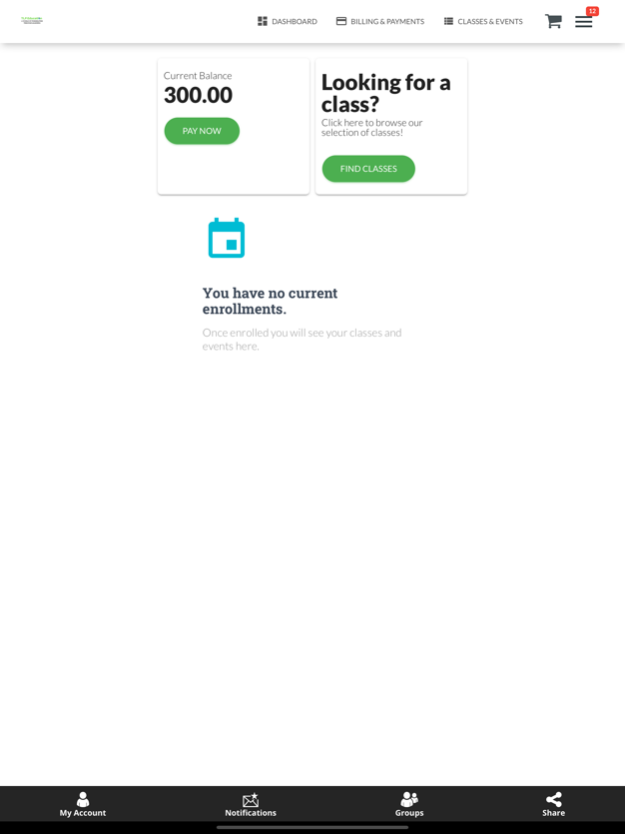TLP Education 6.0.6
Continue to app
Free Version
Publisher Description
TLP Education A World of Possibilities through Learning!
We believe that preparation is the key to academic success. We teach students and learners of all ages the appropriate skills for 21st century education and the competitive global economy. We offer after-school language classes, private and group tutoring sessions and international student camps to encourage and inspire confidence and learning. Our college counseling program helps parents and students prepare and plan for college. Our committed teachers, tutors and staff members are able to provide the necessary tools for academic success.
The TLP Education app allows you to register for tutoring sessions, classes, packages and special events. The class calendar, news, tutor schedule, social media links, and contact information are also easily accessible from the app.
CLASS/ TUTORING SCHEDULES
- You can register for an existing class or select a date/time/subject for a tutoring session.
PRICING/PACKAGES
- Quick and easy access to our affordable price menu.
COLLEGE COUNSELING
- Need help figuring out the best path to college acceptance? Our college counselors and test prep tutors can assist you and your student reach your college-bound goals. Our app will get you connected to a counselor.
**Receive push notifications for breaks, upcoming camp days, registration openings, special announcements, and more.
The TLP Education app is an easy-to-use, on-the-go way to access everything TLP Education has to offer right from your smartphone.
Jun 3, 2020
Version 6.0.6
Bug fixes
About TLP Education
TLP Education is a free app for iOS published in the Kids list of apps, part of Education.
The company that develops TLP Education is Tlp Education LLC. The latest version released by its developer is 6.0.6.
To install TLP Education on your iOS device, just click the green Continue To App button above to start the installation process. The app is listed on our website since 2020-06-03 and was downloaded 2 times. We have already checked if the download link is safe, however for your own protection we recommend that you scan the downloaded app with your antivirus. Your antivirus may detect the TLP Education as malware if the download link is broken.
How to install TLP Education on your iOS device:
- Click on the Continue To App button on our website. This will redirect you to the App Store.
- Once the TLP Education is shown in the iTunes listing of your iOS device, you can start its download and installation. Tap on the GET button to the right of the app to start downloading it.
- If you are not logged-in the iOS appstore app, you'll be prompted for your your Apple ID and/or password.
- After TLP Education is downloaded, you'll see an INSTALL button to the right. Tap on it to start the actual installation of the iOS app.
- Once installation is finished you can tap on the OPEN button to start it. Its icon will also be added to your device home screen.